Sollinger Lasergraph DSP
Requirements:
- Lasergraph DSP Mark 2 Software Version 2014-05-15 or higher
Additional notes:
- ILD Render always outputs True Color Pictures
- To enable output to the Lasergraph DSP first enable the Lasergraph DSP driver in ILD Render and restart ILD render:
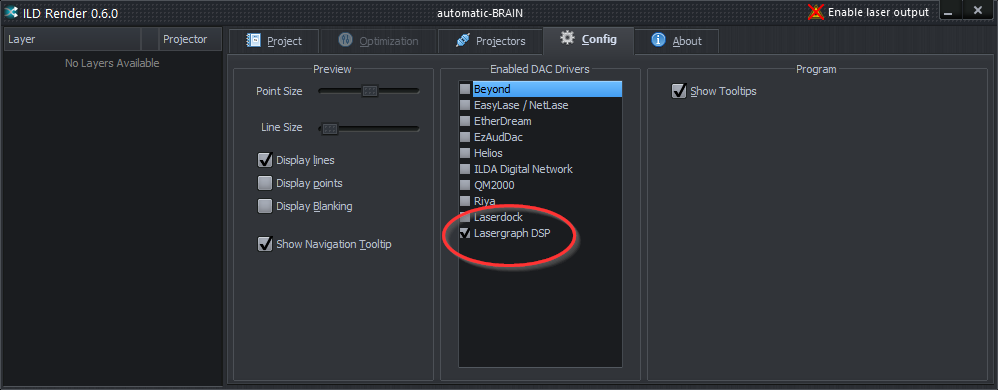
- for realtime preview:
- copy ILDRender.LZip and ILDRender.FILM to the DSP
- path on PC:
C:\Program Files\ILD Render\LGDsp\
- path on DSP:
C:\DemoFiles\Templates
- UNLzip ILDRender.LZip on the DSP
- there are 2 options on the DSP:
- load & start the ILDRender.FILM
- OR
- ILDRender can automatically load the provided ILDRender.BOOT
 this overwrites the DSP memory
this overwrites the DSP memory